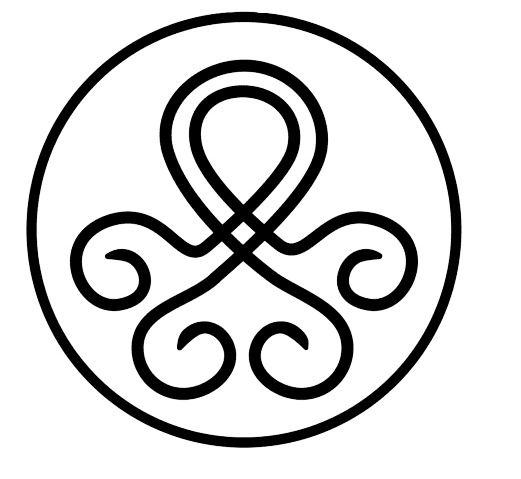Discovering the New Features of iOS 17
Sep 20, 2023
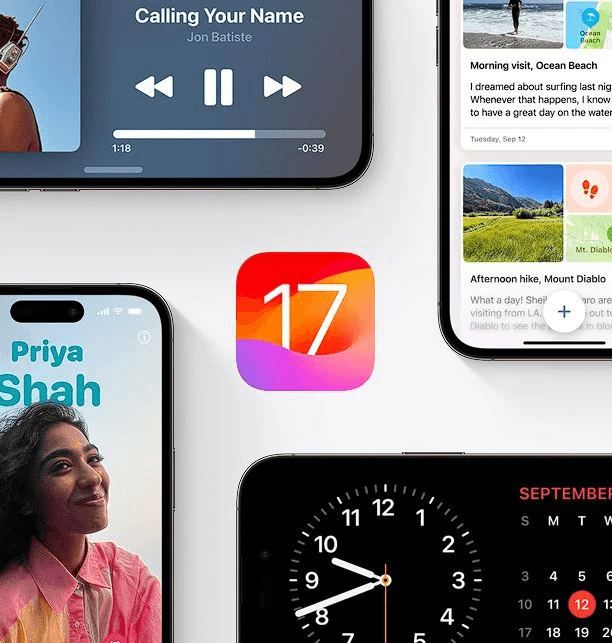
Are you ready to explore the latest and most exciting additions in iOS 17? Apple has unleashed a wave of thrilling updates and enhancements that are absolutely worth delving into. In this blog post, we'll guide you through some of the most notable features and enhancements that iOS 17 brings to the table!
1. Autocorrect Enhancements
Bid farewell to the frustrating autocorrect mishaps. Autocorrect has received a significant boost in accuracy. No longer will it play tricks on you when you're typing words that could be mistaken for profanity.
2. Enhanced Password Sharing
Managing passwords has become a breeze with iOS 17. You can now share passwords and passkeys with family members via iCloud Keychain. Everyone in the group can contribute to and modify shared passwords, streamlining account management.
3. Video Messages
iOS 17 introduces a nifty feature - video messages. When your FaceTime call goes unanswered, you can leave a video message, akin to a video voicemail. This comes in handy for those quick updates or messages you want to convey to friends and family.
4. Personalized Contact Posters
Let's kick things off with the fantastic ability to create custom contact posters. With iOS 17, when you're messaging or calling someone or sharing your contact information, you have the creative freedom to add your personal touch. Customize with your own photo, name, font style, memoji, and even font color, making your interactions uniquely yours.
5. Interactive Home Screen Widgets
Now, you can interact directly with widgets from your home screen. Control your lights or music without the need to open the app, adding a new layer of convenience to your iOS experience.
6. Standby Mode
One of the standout features of iOS 17 is the all-new standby mode. When your phone is charging in landscape mode, it intuitively switches to standby mode. This mode is highly customizable with widgets, making it ideal for your bedside table, desk, or any other convenient spot.
7. Easy Contact Sharing
Sharing contact details has never been simpler. Now, exchanging contact information is a breeze. All it takes is bringing two iPhones together or pairing an iPhone with an Apple Watch. It's a swift and hassle-free way to swap email addresses, phone numbers, and more.
8. Shared AirTags
Sharing is caring, and iOS 17 makes it easier. In the Find My app, you can now share AirTags. Whether you're traveling with friends or family, sharing the location of your belongings has never been more convenient.
9. FaceTime and Apple TV Integration
You can now harness your iPhone as a FaceTime camera for Apple TV, elevating your video call experience. Additionally, the Camera app now includes a level tool, ensuring your photos and videos are perfectly aligned.
10. Offline Maps
Maps now offer the option to download offline maps, a lifesaver for areas with poor signal coverage. Download maps for specific regions, ensuring you don't lose your way, even without an internet connection.
11. Email Two-Factor Authentication
Two-factor authentication becomes a breeze with email integration. No more app-switching to retrieve codes; iOS 17 automatically fills them in for you.
12. Adaptive Audio and Conversation Awareness in AirPods
The AirPods Pro 2 take a step further in user-friendliness. They can automatically detect when someone is speaking to you and adjust the volume accordingly. A handy feature for seamless conversations, although it's always polite to remove your AirPods when engaging in a chat.
13. Live Voicemail Transcription
A feature from the past makes a return in iOS 17 - live voicemail transcription. On your lock screen, you'll see a live transcript of voicemail messages, helping you decide whether to take the call or return it later.
14. Safari Enhancements
Safari has undergone a makeover with iOS 17. It now allows you to secure private browsing with Face ID, safeguarding your online activities. Additionally, you can segregate work and personal browsing with distinct histories, extensions, and tab groups.
These are just a few of the captivating features and enhancements that iOS 17 has brought to the forefront. Stay tuned for more updates and tips to maximize your iOS 17 adventure!
Check out the Official Apple Reveal Page and also makes sure to follow all of our octoX socials!
Links:
Apple's Official iOS 17 Reveal Page

WALLPAPER OF THE WEEK #3
Sep 23, 2023
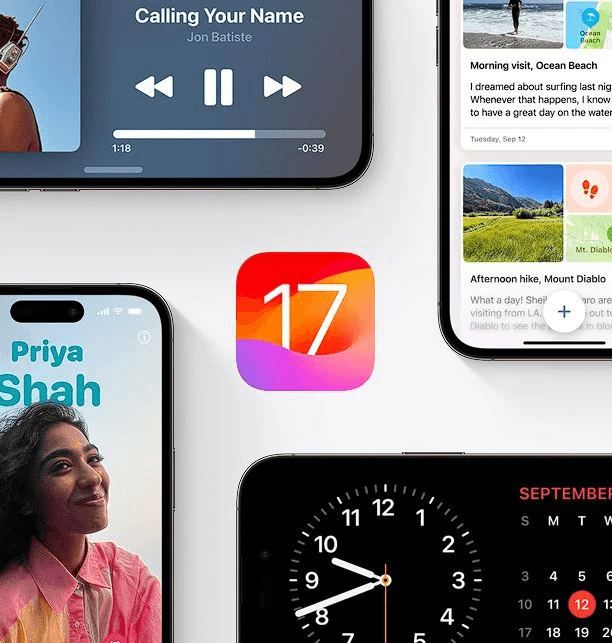
Discovering the New Features of iOS 17
Sep 20, 2023

AFFORDABLE ELEGANCE CRAFTED BY A ONE-MAN SHOW: INTRODUCING BREW WATCHES
May 12, 2023
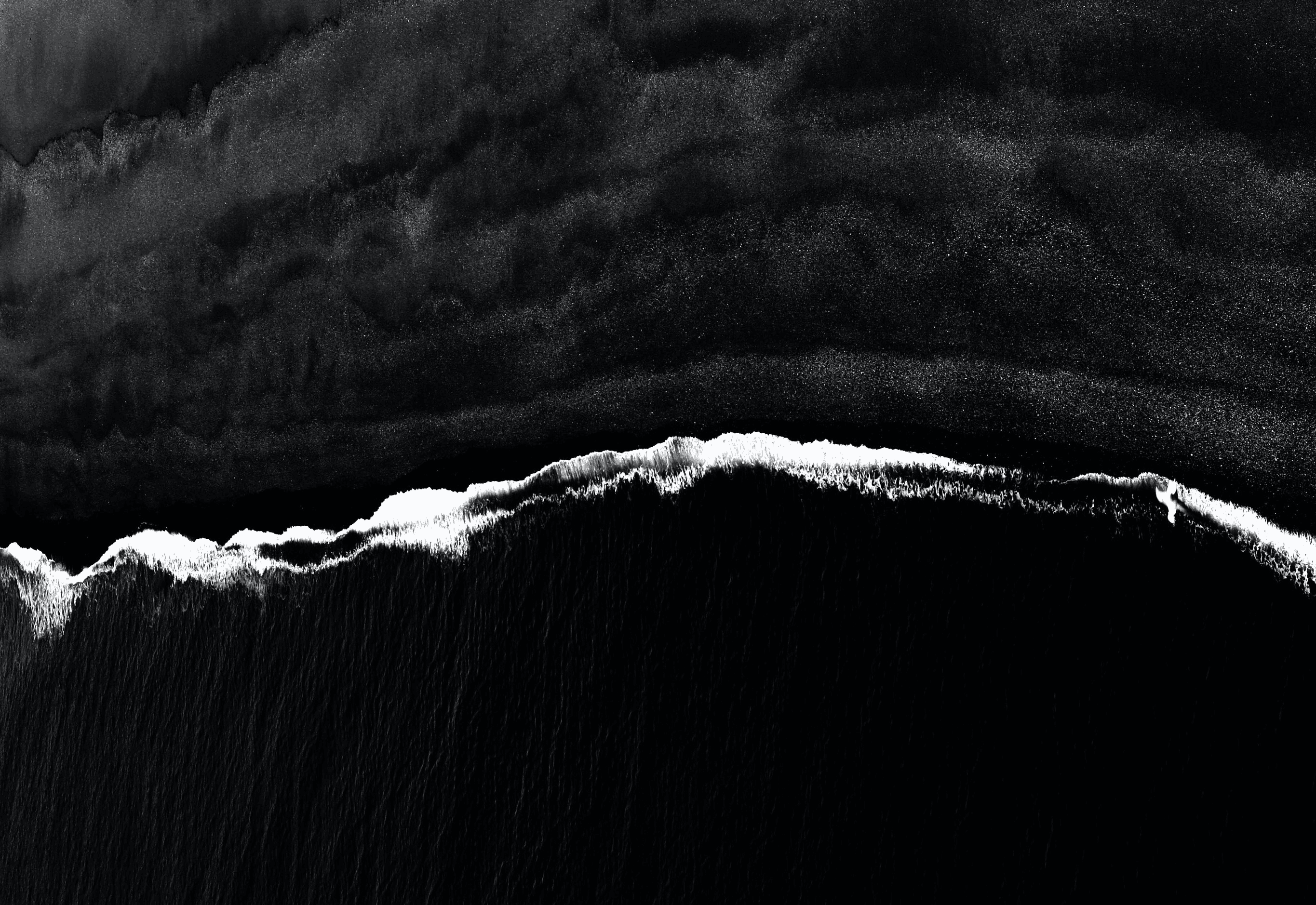
WALLPAPER OF THE WEEK #2
Apr 27, 2023

A NEW ERA OF LUXURY: UNVEILING THE 2024 MERCEDES E-CLASS
Apr 26, 2023

INSIDE APPLE'S SECRET SPACES: EXPLORING THE PRIVATE ROOMS OF APPLE STORES
Apr 23, 2023

DISCOVERING NATIVE UNION: INNOVATIVE AND MINIMALIST TECH ACCESSORIES WITH GREAT QUALITY.
Apr 22, 2023
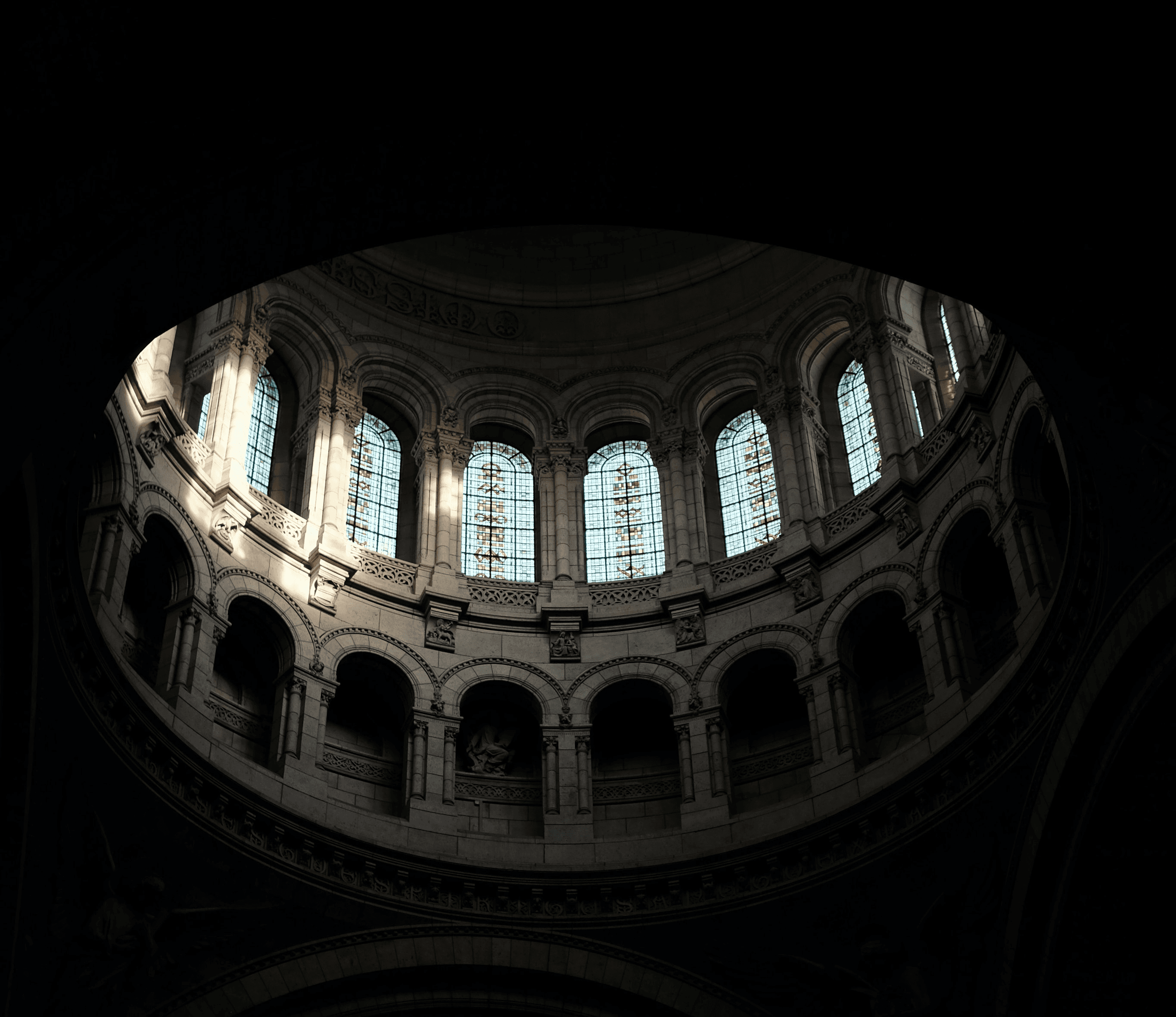
WALLPAPER OF THE WEEK #1
Apr 19, 2023
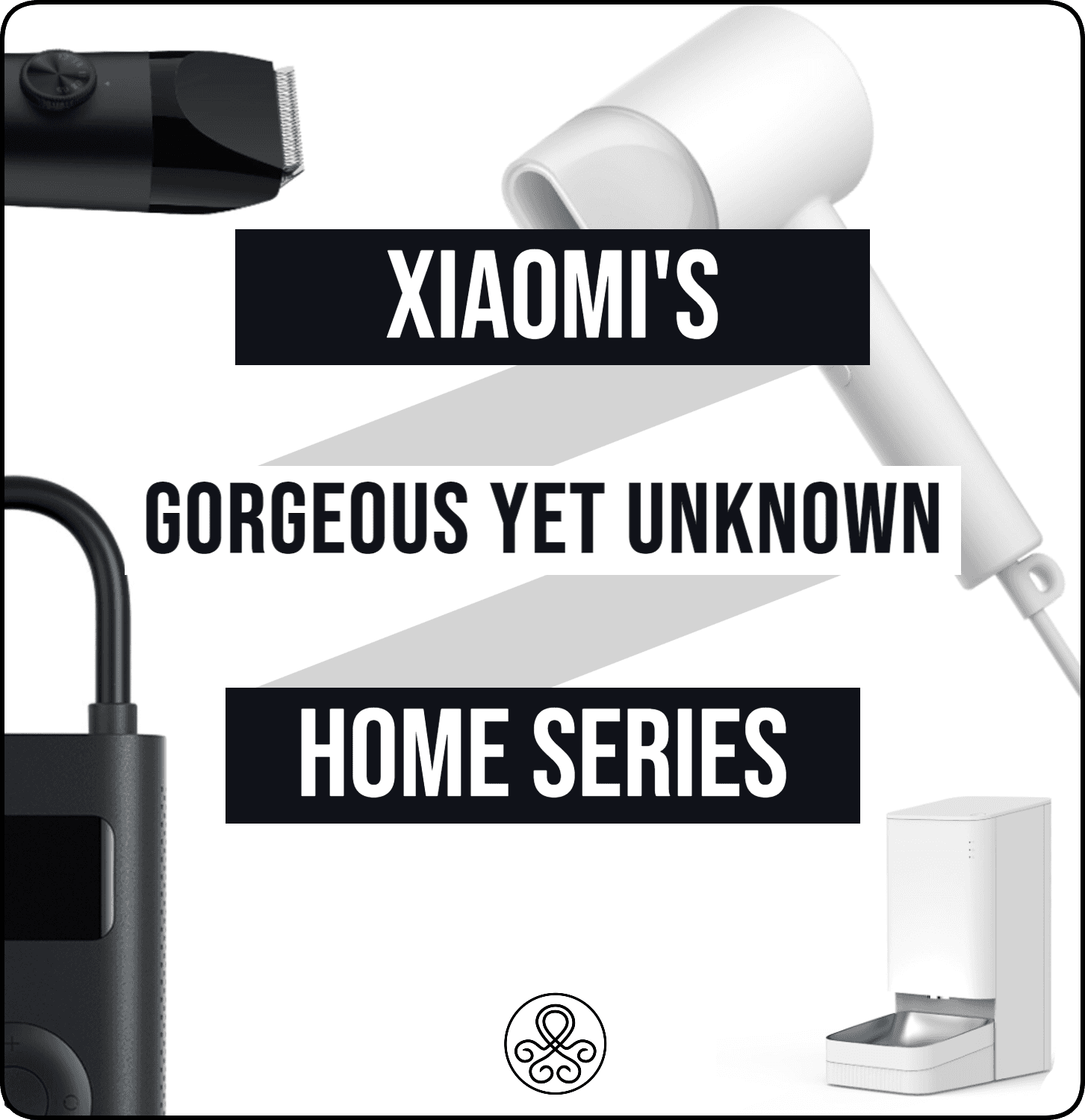
XIAOMI'S HOME SERIES PRODUCTS ARE LITTLE KNOWN DESIGN GEMS!
Apr 17, 2023
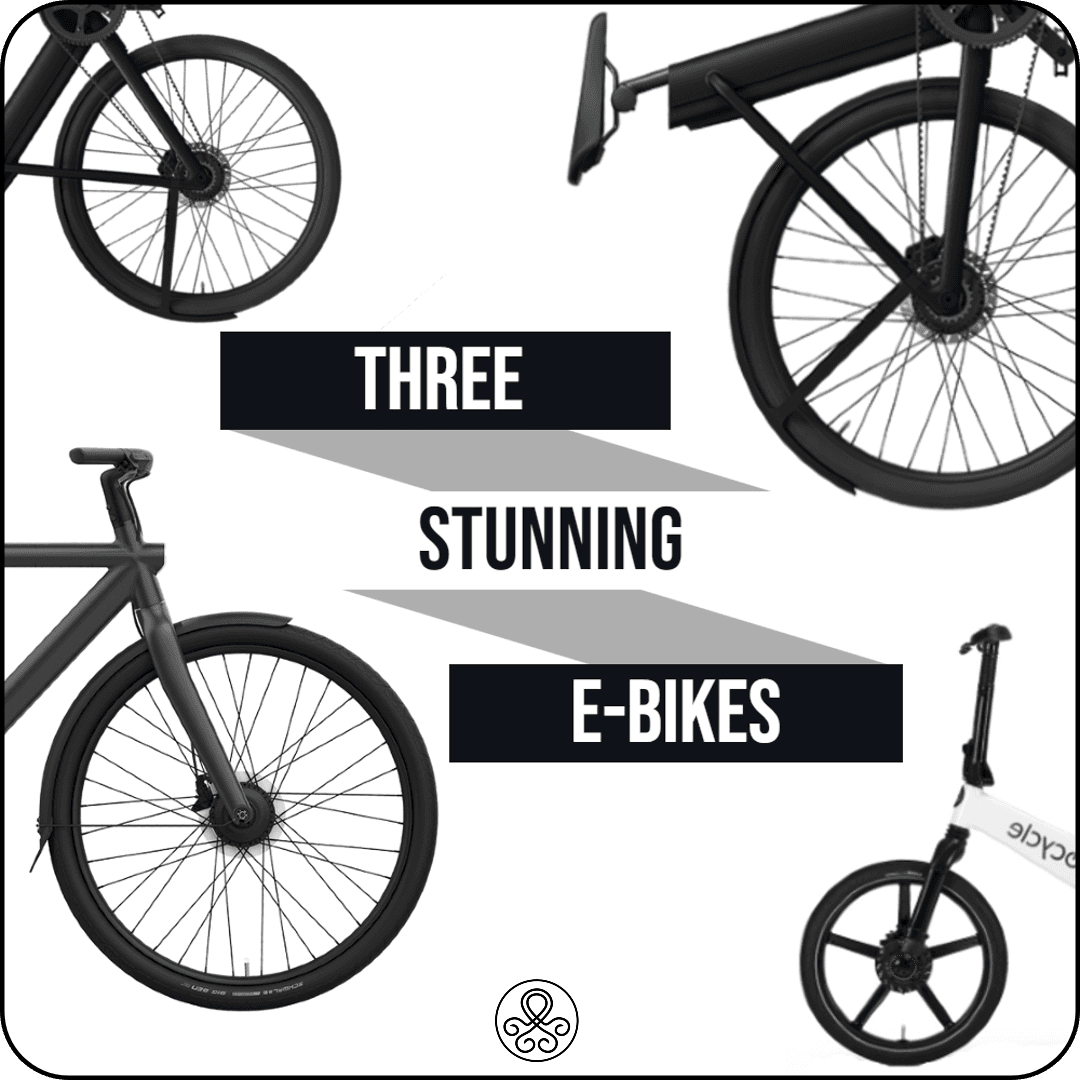
Elevating Urban Mobility: 3 Stunning Electric Bike Designs for Urban Commuting
Apr 11, 2023

THE 3 BEST NOISE CANCELLING HEADPHONES FOR 2023!
Apr 9, 2023

THE ALL NEW SMART #1 IS FINALLY HERE - AND IT'S GORGEOUS!
Apr 7, 2023
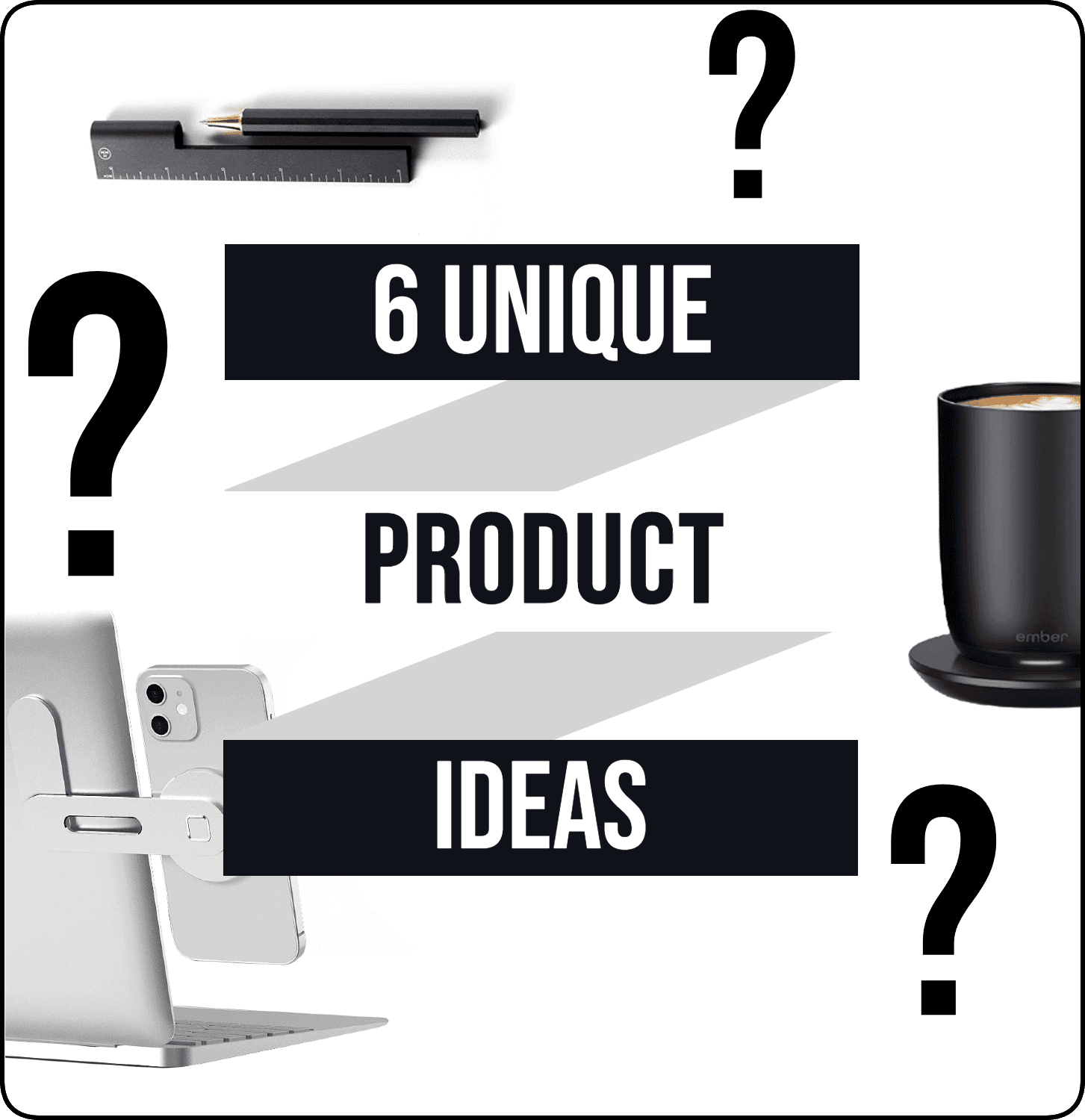
SIX UNIQUE WORK FROM HOME DESK ACCESSORIES YOU MIGHT NOT HAVE HEARD OF.
Apr 6, 2023

WANT TO GIVE YOUR DEVICES A PERSONAL TOUCH? dbrand.
Apr 4, 2023

THE BEST VENTILATOR YOU CAN CURRTENTLY BUY?
Apr 3, 2023

HELLO WORLD: MY FIRST BLOG POST!
Apr 2, 2023